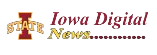You launched your campaign. The setup looks solid, and you feel good about the overall approach. But the results just aren’t there.
It’s tempting to panic, and to start toggling things off and on. You assume something is broken or there’s a hidden setting you’re missing.
When your Meta ads aren’t working, it’s rarely random. There’s almost always a root cause. And since there’s a cause, there’s almost always a solution.
Here are five of the most common problems advertisers run into when performance stalls, and what to do about each one…
1. You’re Getting Conversions, But They Don’t Feel Real
Ads Manager says your campaign is working. Conversions are coming in at a brag-worthy cost. But your CRM doesn’t show those leads. Sales aren’t actually happening. The numbers don’t match reality.
This is a red flag. It usually means Meta is counting actions as conversions that shouldn’t be there.
Common causes include:
- Admin traffic being counted as conversions (especially if you or your team are updating conversion pages)
- Your event is firing too early, such as before the user actually completes the intended action
- Events firing multiple times or without validation
The first thing to check is your event setup. Make sure the optimized event is firing only when the meaningful action is complete, and only once per user. If you’re using standard events, custom events, or custom conversions, confirm they’re implemented correctly.
Other reporting problems can happen if you expect Ads Manager results to match third-party or other internal reporting, particularly if you focus on external reporting that claims to attribute conversions to Facebook or Instagram. Third-party reporting of conversion sources often rely on URL parameters, which won’t account for view-through conversions and rarely account for cross-device conversions or conversions that happen days after the initial click.
You may consider narrowing your attribution window or using Compare Attribution Settings to spot inconsistencies.
Related reading:
2. You’re Drowning in Low-Quality Leads
You’re getting leads, but they’re garbage. Fake emails. Phone numbers that don’t work. People who show no interest in your product. It feels like you’re wasting money.
This is one of the most common issues with Meta lead ads, especially when optimizing for volume over quality.
Before blaming Meta, look at how your lead flow is built. Poor lead quality is usually tied to one or more of the following:
- You’re not asking the right questions in your form
- You’re counting every submission, regardless of quality, without filters or confirmation steps
- Your copy and creative attract the wrong audience
- Your offer is too generic, or it’s attracting people outside your target market
- You haven’t clearly defined what makes a lead “bad,” or the problem is internal (like a sales team that doesn’t follow up)
- You’re not using post-lead quality signals, such as event triggers for completed appointments, call bookings, or follow-up actions
You may be able to optimize for a more meaningful action (like a scheduled consultation or completed application) instead of the basic “lead” event. And if you’re using Instant Forms, disable autofill, consider conditional logic, or even require SMS verification.
Related reading:
3. You’re Reaching the Wrong People
Sometimes it’s obvious. You get a comment, a message, or a lead that makes no sense. You wonder how they even saw your ad.
This isn’t a budget or cost issue. It’s a signal issue. You’re telling Meta to go after people who complete certain actions, and Meta is doing exactly that.
If you’re optimizing for clicks, landing page views, ThruPlay, or engagement, Meta is going to prioritize people who do those things. It doesn’t mean they care about your product. In many cases, those people are just really good at scrolling, clicking, or watching videos (or they’re bots before they’re detected).
The solution starts with your performance goal and optimization event. If you’re not optimizing for conversions tied to business outcomes, you’re telling Meta to bring in the wrong people.
Also make sure your campaign isn’t overloaded with unnecessary inputs or restrictions. Over-segmentation can lead to poor delivery, but it won’t usually explain why your ads are being seen by totally irrelevant people. That almost always comes down to weak signals or misaligned goals.
Related reading:
4. You’re Testing Everything, But Nothing Works
You’ve changed the ads. You’ve updated creative. You’ve tried primary text variations. Still no traction.
Start with your budget and structure. Are you splitting a small budget across too many campaigns and ad sets? Or are you watering down what is otherwise a manageable budget? If so, you’re not giving anything a fair shot. Budget dilution is one of the most common causes of performance failure.
Consolidate your structure. Run fewer campaigns. Use one ad set if you can. Focus your spend so that each variation has enough volume to succeed.
Once you’ve cleaned that up, the next step is asking: Why aren’t people buying or converting?
- Does your copy speak to pain points and solutions?
- Does your creative stop the scroll and communicate value?
- Is your offer clear and valuable to your audience?
- Does your website load quickly, and does it build trust?
If everything on the ad side is lean and logical, look at the user experience. You might not have an ad problem, but a sales process problem.
Related reading:
5. You’re Making Big Decisions Based on Bad Data
You’re pausing campaigns too early. You’re restructuring based on daily results. You’re changing creative every few days based on performance swings.
I totally understand why this happens. When we launch something, results often come in slowly (unless we have the budget to get immediate feedback). We get anxious and want to correct what appears to be an early problem.
But it’s usually going to take longer than a few days to figure out what’s working and what’s not. Not only do you need some time, but Meta does, too. That’s what the learning phase is all about, after all. Results are less stable during that first week as the algorithm sorts things out.
Step back. Look at aggregate performance. Let results be your guide, but make sure those results are meaningful.
Related reading:
Final Thoughts
When your Meta ads aren’t working, it’s frustrating. But more often than not, there’s a clear reason. It’s not about finding the newest trick or the next big tactic. It’s about understanding how things work and identifying what’s breaking the process. And maybe, it just needs time.
Start by cleaning up your event tracking. Streamline your campaign structure. Give Meta the right signals. And most of all, focus on what you can control: your offer, your creative, and your strategy.
Want help diving deeper into these issues? Use the links throughout this post as your guide. You can also schedule some one-on-one time with me.
Your Turn
Anything else to add from your process about what to do when ads aren’t working?
Let me know in the comments below!