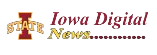Optimizing Meta ad creative is a huge pain. Meta asks for three sizes, and even those dimensions aren’t what they always recommend.
Recently, I shared a grid of all of Meta’s recommended aspect ratios by placement and media type, and how they often conflict with those three initial groups.
But, that doesn’t seem to always work, and you could spend a ton of time creating multiple versions and customizing by individual placements.
There’s another option…
One Creative for All Placements
You could provide one creative that works for every placement. Hat tip to Tom Boxall in my private community for sharing this idea.
You can create one 9:16 image or video, but maintain a square safe zone in the middle. To accomplish this, I’ve created a safe zone template that I use when editing.
In the example above, I’ve created a second layer for the safe zone template (which is orange). The middle “safe zone” is transparent and square, minus a carveout on the right side for buttons in Reels. You’d then hide the template before exporting.
When you upload this creative, leave the 9:16 version as is. Select 1:1 for the first version and drag the image to center it, if necessary. You can customize the third option if you want, but that will be for limited placements anyway. I’ve found if you leave it at “original,” it will use square for the right hand column.
Then use the advanced preview to confirm, and you should see that the square safe zone is fully in view for every placement. Even the “square” placements are expanded to 4:5 where possible.
Use My Template
This approach is much less effort and requires fewer resources than creating three or four different sizes and customizing by multiple placements. But it does take some planning. The key is to create images or videos that will look good in all sizes, and you’ll need to maintain a square safe zone.
You can use the safe zone template that I created and try it out with your editing, too. I’ve created two versions: Black with a white outline and white with a black outline. You may need to use a different version based on the background color of your image.
These are 675×1200, but you can resize to fit your needs as long as it remains 9:16.

[DOWNLOAD White Safe Zone Template]
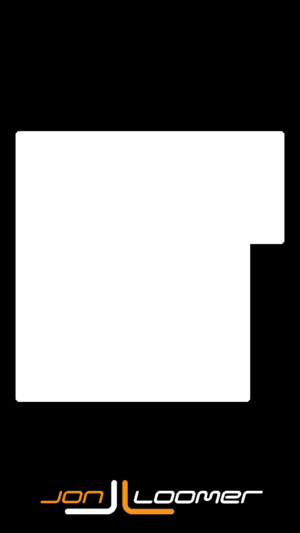
[DOWNLOAD Black Safe Zone Template]