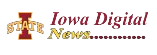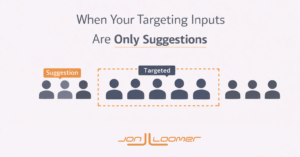There are a couple of new breakdowns for Messenger ads…
To be honest, I’m not sure how new these are, but they weren’t there when I wrote about breakdowns last November. So, they’re at least somewhat new.
What They Are
In the breakdown menu under By Action, there are two new options.
1. Messaging Purchase Source: “View your data by the source of the purchase activity in messaging conversations (such as manually-created purchases on Meta or third-party apps, or auto-detected purchases).”
2. Messaging Outcome Destination: “View your data by which messaging app the outcome (such as a purchase or lead) occurred on after people clicked on your messaging ad.”
What Do They Do?
I haven’t been able to find any documentation on these other than what appears in the breakdowns, so there are plenty of gaps in my understanding of what these are.
Messaging Purchase Source is a bit unclear, but it may be as simple as what is in the definition: Purchases that happened On Meta, via Third-Party Apps, or Auto Detected. So, the breakdown rows would be something along those lines.
My best guess is that Messaging Outcome Destination is whether the conversation was on Messenger, Instagram, or WhatsApp. Again, I’m not certain, but this one seems a bit more obvious.
I’m not running these ads right now to confirm one way or another, so If you are and can provide details, let me know.