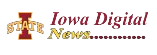Kenneth Luczko works remotely as an engineer for a tech company—which means his fingers dance across his keyboard all day. One might assume that’s the extent of his on-the-clock exercise. But by the time 5 p.m. rolls around, he’s logged at least 15,000 to 25,000 steps without even leaving his apartment.
Luczko, 26, is a walking pad fanatic. He bought one about a year and a half ago after seeing a TikTok video, and he now uses it every day. It’s basically a portable under-desk treadmill: less bulky than the kind you might have in your basement, and without any handrails. Walking pads have more limited speed options than regular treadmills, and they usually have a smaller incline, so you’re walking on a flat surface. Sometimes Luczko slowly plods along at 0.5 or 1 mile per hour on his, and other times he speeds up to 3 m.p.h. Doesn’t all that motion make it difficult to, well, work? “It actually helps put me into an awesome flow state when I’m programming,” he says. Plus, Luczko credits the walking pad with kickstarting his recent 100-pound weight loss: “It was like a gateway drug to going to the gym and going for walks outside.”
Walking pads—which cost about $150-$200—are trending on social-media platforms as a way to get your heart rate up and incorporate some movement into an otherwise sedentary day. While experts agree the devices should supplement, not replace, your regular exercise routine, they can be a smart alternative to plopping down on your office chair and staying there.
The health benefits of walking pads
Walking is one of the simplest ways for many people to get more exercise—but it’s also one of the easiest things to eliminate from our daily routines, says Akinkunle Oye-Somefun, a doctoral candidate at York University in Toronto who authored a recent meta-analysis of treadmill-desk research. Since the pandemic-related shift to remote work, he says, more people are sitting for at least eight hours a day—rather than walking to and from the office, out for lunch, or around the block for a breath of fresh air. That’s a problem. Sitting all day leads to a number of “detrimental outcomes,” Oye-Somefun says, including weight gain, heightened disease risk, and stress of the back, neck, arms, and legs. “Stress on the extremities begins to show after just one hour of sitting,” he adds. “It’s good to interrupt sitting,” and walking is superior to simply standing.
In addition to reducing sitting time, treadmill desks can lead to an array of benefits. They increase steps, and research suggests that logging at least 4,000 a day can reduce the risk of dying from any cause, including heart disease. You don’t even have to go that fast: Researchers have found that office workers who walked 1 mile per hour on a treadmill desk burned an extra 100 calories per hour. There’s now even walking-pad specific research. One small study, published in 2023, concluded that using one during the workday improved people’s energy levels, helped them feel less sore, reduced hip and back pain, boosted their mood, and made them feel more focused and creative.
Read More: Why Walking Isn’t Enough When It Comes to Exercise
Plus, it (probably) won’t impair your work. One study found that people on treadmill desks perform cognitive tasks nearly as well as those who are sitting—and the researchers concluded that the benefits outweighed any concern about concentration. “Everyone’s realizing, ‘I can walk while working, and it doesn’t impact my productivity,’” Oye-Somefun says. “‘I get mental clarity, I’m able to answer calls, I’m able to type.’”
What to look for when you’re picking one
James Rethaber went through three or four walking pads before finding one that checked all his boxes—and now, he uses it every day, usually while listening to webinars or taking a quick break. As the vice president of technical operations at Fit for Work, a company that specializes in industrial ergonomics and workplace injury prevention, he helps people understand what to look for when choosing a walking pad.
For starters: weight capacity. “I’m not a smaller person, so I needed to make sure it had a great capacity,” Rethaber says. Some walking pads can only accommodate 200 pounds; others are designed for people who weigh 300 pounds and up. The higher the weight capacity, he points out, the heavier duty the treadmill desk will be. The width of the belt—where you walk on the machine—also matters. Traditional treadmills typically have a belt width of 18 to 22 inches, while walking pads are in the 12 to 18 inches range. If you have limited space, look for one on the narrow side, Rethaber advises. But if you have a wider walking stance, and room to spare, you might appreciate a bigger belt, which also reduces the risk of accidentally stepping (or slipping) off the track.
Functionality varies between walking pads, too. Some are single purpose: designed to be used only under your desk, with a maximum speed of about 4 m.p.h. Others are dual purpose and can be used while working, or for faster walking, jogging, or running while moved away from the desk. In those cases, speed capacity is typically 8 to at least 10 m.p.h, Rethaber says, and you can attach collapsible handrails when you go fast.
Read More: Your Brain Doesn’t Want You to Exercise
While some walking pads are nearly silent, others “sound like jet engines”—so check the decibel rating of whichever one you’re considering, Rethaber advises. “If you’re in proximity to others, I always recommend looking for a treadmill that has a lower decibel rating,” he says. “And having a sound-absorbing pad underneath it, like a rubber mat, can really make a difference.”
It’s also helpful to consider whether a prospective walking pad is equipped with special features. Some include a tracker that displays the amount of time and number of steps you’ve completed in a day. You can also find models that have the ability to sync the number of steps you’ve logged on your walking pad with popular fitness apps, so all of your day’s activity is in one place.
Ergonomics matter, too
Walking pads should be comfortable to use, stresses Rethaber, who’s a certified professional ergonomist—which means he specializes in optimizing how people interact with their equipment and workspaces. He recommends building your work station around your walking pad, rather than trying to squeeze it into an established space. If you just slide it in, “things will be too low or too far away,” he says, opening the door to muscle strain and pain.
Ideally, your keyboard should be situated at a height that allows your elbows to be flexed to slightly below 90 degrees, he says. Frequently handled items—like your mouse, phone, and a notepad—should be within easy reaching distance. And the top third of your monitor should be at eye level. (If you wear corrective lenses like bifocals, you might find that having the monitor lower than eye level is more comfortable, Rethaber adds.)
Luczko, the engineer who works from home, selected a walking pad with two wheels in the front that fits nicely underneath his standing desk. “The desk has an automated feature to raise or lower it, so I just press the button, it raises it, and I roll [the pad] right under there,” he says. At the end of the workday, he folds it up and rolls it to the side of his office space until he’s ready to spring back into action.
Ensuring safety
If you don’t have balance issues, walking pads are just as safe as walking on a normal surface, Rethaber says—especially given that most people utilize theirs at a slow speed. Unlike with a regular treadmill, there are no handrails; clients sometimes ask him if that’s concerning. He tells them that if they feel a need for handles, it’s probably a sign that they’re walking too fast or while performing a task that requires intense focus. In those cases, it’s best to either slow down or sit down.
Read More: Put Your Shoes Back On. Here’s the Problem With Going Barefoot
It’s also important to consider what shoes you’re wearing. “I always recommend wearing your exercise shoes, because they have the soles that are built for this and give you the cushion you need,” he says. Slippers and flip-flops aren’t appropriate for the walking pad—and neither is going barefoot.
How to get the most out of your walking pad
Madelyn Driver, 30, bought a walking pad about a year and a half ago. It allows her to exercise inside during the workday when the weather is unpredictable. “I mix it into my routine for a quick energy boost before a meeting, or sometimes I have these longer all-hand meetings,” she says. “It allows me to take multiple short walks, and sometimes longer walks, without any disruption to my workflow.” Just one hour of walking at a slow pace can mean an extra 5,000 to 6,000 steps, she adds.
Driver has noticed that when she uses her walking pad, her mood is elevated throughout the day, and she’s dropped a few pounds because of the extra calorie burn. “I think the biggest misconception I had was that I had to be exercising at the same intensity as when I’m at the gym,” she says. “You’re not trying to log marathon miles, and you’re not trying to be out of breath when you’re on these walking pads. I’m just moving slowly.”
Read More: Backward Walking Is the Best Workout You’re Not Doing
If you’re new to walking pads, Rethaber advises following Driver’s lead and starting at a low speed, like 1 mile per hour. “See how you react to that,” he says—you’ll quickly figure out which tasks are feasible for you to do while walking, and which require sitting down. You can adjust your speed as you become more comfortable. The same goes for duration: Walk for 5 minutes here and there as your body adjusts to your new routine.
There’s some etiquette at play, too. It can be helpful to consider your company’s culture when deciding exactly when to walk, Rethaber points out. For video calls, “I don’t utilize it as much out of respect for others,” he says. “So they’re not hearing the impact, or if they’re susceptible to motion sickness, they’re not seeing me move up and down.”
There’s trial-and-error involved with figuring out exactly how to make a walking pad a regular part of your workday. But the payoff is worth it, Rethaber says—the devices make stepping into better health a feasible part of the workday.