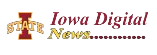There are three more AI enhancements available in testing. Here’s what you need to know…
Test New AI Generation Features
To access these test features and the opt-in to participate, go to your Advertising Settings and click on Advantage+ Creative.

At the top, you’ll see an explanation to test new creative enhancements.

When checked, these test features will be delivered to fewer than 5 percent of your ad impressions in all. You’ll also have the ability to remove specific enhancements if you choose.
If the box is checked, you’ll have a list of the enhancements that Meta might apply.

I’ve recorded videos on many of these in the past. There are three more I hadn’t seen before.
The New Features
1. Comments Keywords.

Meta will use AI to extract positive and neutral keywords from your ad’s comments. Meta shared examples of “Easy to assemble,” “Sturdy,” and “Great quality.” These keywords can be displayed under your ad.
2. Creative Call-to-Action Sticker.

This is only for Instagram and Facebook Stories. Meta provides an example that includes a shopping cart sticker above “Learn More.”
3. Video Highlights.

This feature surfaces highlights to help people quickly see key selling points or features in your video.
Should You Activate These Features?
Because of the nature of this, you’re unlikely to see examples of these features unless you spot them in the wild. If you’re adventurous like I am, leave this on. Otherwise, you might want to be careful with sensitive clients.
For what it’s worth, these options keep coming and going for me. I had these new features when I originally planned this video, then I lost them for a week or so before returning again.