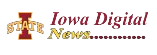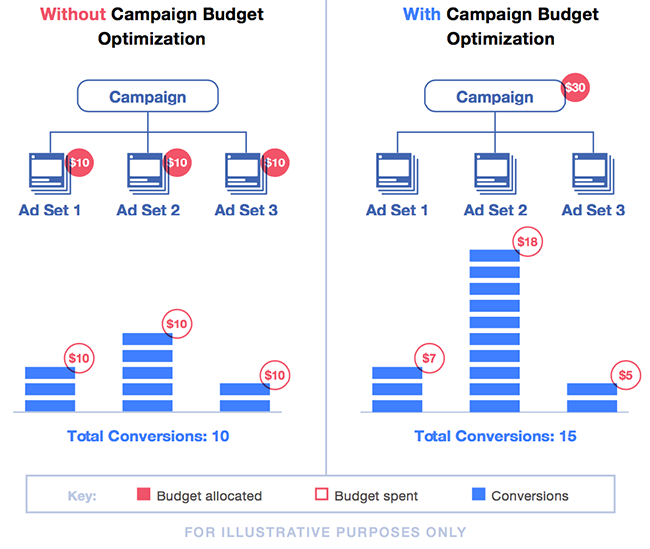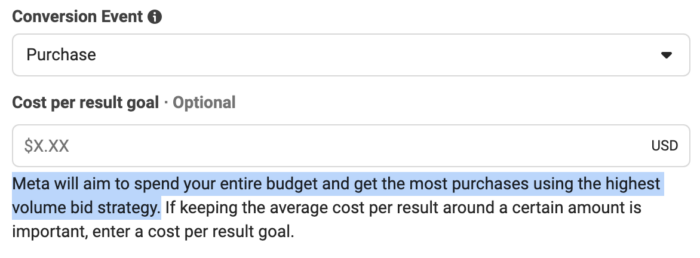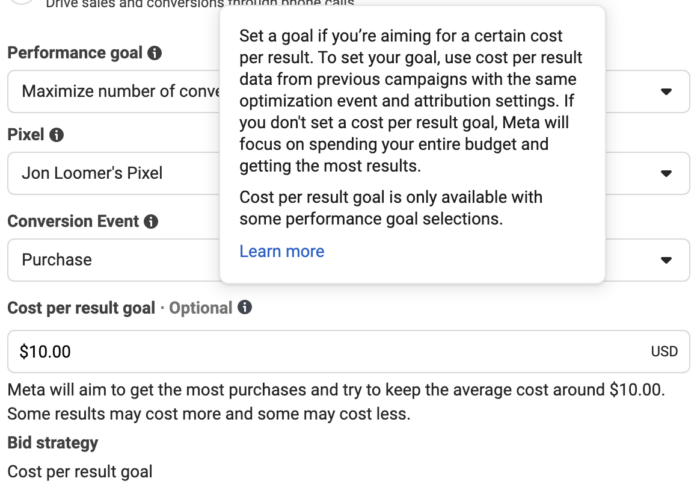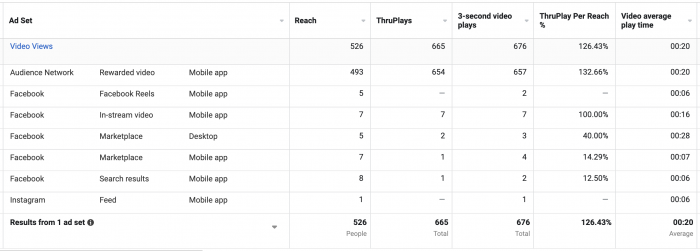I recommend taking a simplified approach to Meta advertising. In today’s environment, advertisers can often make results worse by injecting themselves too often. But there are exceptions.
Particularly when the goal is a purchase or some other conversion, it’s often best to stick with Meta’s defaults. While I encourage you to keep things simple, there are specific circumstances when breaking from the default should be considered. This is because there are weaknesses in the default method that may cause problems in very specific situations.
Today’s post should be considered a roadmap for understanding when and why these exceptions happen and the specific customizations you should consider.
Let’s touch on all of these exceptions, grouping them by setting…
Creating Multiple Ad Sets
Back in the day, it made a whole lot of sense to create several ad sets within a single campaign. Targeting could make or break our results, so we created different ad sets to isolate specific groups of people. I’d argue that we overdid the fragmentation of our audience years ago, but it was a popular strategy.
These days, it makes less sense. There are two primary reasons for that…
Algorithmic and audience expansion. Our targeting inputs are far less impactful now. Those inputs are often seen as suggestions, and the algorithm is ultimately going to reach whom the algorithm wants to reach. Because of this, it’s virtually impossible to prevent overlap when creating separate ad sets that segment by interest targeting and lookalikes. It’s usually a waste of time and money.
Remarketing happens naturally now. Another reason we’d create multiple ad sets is to isolate remarketing and prospecting groups. While I’m not entirely anti-remarketing, I’d argue there’s no reason to use general remarketing (isolating all of your website visitors, email subscribers, and social media engagers) now. These things happen naturally with algorithmic targeting, which is proven using audience segments.
While we’ve lost two primary reasons you might create multiple ad sets, there remain some exceptions. And even these exceptions should be reserved for very specific situations.
1. Promoting different products.
Let’s say that you want to promote multiple products, whether they be paid items or lead magnets, within the same campaign. You could argue that creating different ads for each product in the same ad set may make sense, particularly for lower budgets. Let the algorithm find a favorite to drive the most conversions.
But you may also have specific business goals that you need to reach for two products. In that case, separate ad sets would provide more control over how your budget is used for each product.
2. Segmenting by location.
In most cases, you should create an ad set that reaches people in the broadest relevant location possible. In other words, if you serve all of the United States, create one ad set for the United States. If you also serve Canada and the United Kingdom, include those countries with the United States in the same ad set. This allows the algorithm to distribute between those locations to get you the most results.
But a couple of factors could impact this decision. First, you may have a larger budget with specific business goals for each country. This would also allow you to change copy and creative for those different types of customers. Do not do this if splitting up the countries slices up a modest budget and makes it difficult to get optimal results.
Another factor could be having multiple locations. Some businesses have different websites created for different locations. Or you may want to promote your brick and mortar business by location, which will have unique information depending on where it is.
3. Segmenting by demographics.
It’s important to reiterate that this is an exception. You should normally not segment by demographics (age or gender). But there are times when you might, assuming doing so doesn’t hurt your results.
I experimented with a variation of this recently because a very high percentage of my budget when promoting a lead magnet was getting spent on older age groups. This happened because the algorithm could find me cheaper leads this way, but they were lower quality. I wanted more control over this, so I created different ad sets by age group and set specific daily budgets on each.
Turning Advantage Campaign Budget Off
And now let’s discuss the feature of many names. Most advertisers know this as Campaign Budget Optimization (CBO), and it sounds like Meta is about to rename it for a second time (Advantage+ Budget). Whatever you call it, this feature allows you to set a campaign budget that is distributed optimally between the ad sets contained within it.
I still remember how controversial this feature was when it was introduced in 2018. It was originally going to be forced as a fixed default. Whether screams from advertisers altered that path is unknown, but Meta did back away from that plan.
Advertisers have long referred to the alternative as ABO (Ad Set Budget Optimization). The truth is that this entire discussion is less relevant than it was several years ago. As mentioned above, there are fewer reasons to create multiple ad sets now. As a result, the first argument you need to face is whether that second or third ad set is needed. And then you should ask about CBO (or whatever we’re calling it).
Assuming you’re going to create multiple ad sets because of one of the exceptions above (though there may be a few others as well), should you allow Meta to optimally distribute your campaign budget? Or should you manually control it by ad set?
In most cases, you should turn it on. This will be the most efficient approach. You might spend more money on one product or another, one location over another, or one demographic over another, but it should maximize your number of conversions.
The exception is going to come about if you have a clear business reason for controlling the ad set budget. You will do this knowing that you may not get optimal results. But you have partners in a specific location or sales people pushing a specific product who require equal attention.
Attribution Setting
When using the Maximize Number or Value of Conversions performance goals, the default attribution setting is 7-day click, 1-day engaged view, and 1-day view.
The attribution setting impacts both how your ads are delivered and how conversions are reported. The algorithm’s focus is getting you optimized results, so changing the attribution setting can alter your potential audience.
You should typically stick with the default, particularly when optimizing for the purchase conversion event. But, there are a couple of exceptions…
1. Non-purchase events.
The default 7-day click and 1-day view makes sense for purchase events because the customer journey isn’t always a straight line. It can take time to make a financial commitment. But that’s often not the case for a lead magnet or other free registration.
Let’s say you are offering a free PDF. It’s difficult to make the argument that your ad truly contributed to a conversion unless someone clicked your ad and converted within a day. It’s free. There’s no commitment. Either they immediately converted or they didn’t. They also wouldn’t view your ad without clicking and then search out your PDF the way they might for a paid product.
By limiting the attribution setting to 1-day click for non-purchase events, it does two things. First, it helps the algorithm focus on people likely to convert within a day of clicking your ad. Second, it provides default reporting based on 1-day click conversions. This way, the default reporting is more representative of the impact of your ad (you can use the compare attribution settings feature to see if conversions outside of that window happened, too).
2. Remarketing.
Many advertisers swear by remarketing because the surface level results are so amazing. But those results are also misleading, primarily due to view-through conversions.
A view-through conversion happens if someone is served your ad, doesn’t click it, and then converts within a day. You can make a strong argument that your ad still contributed to the conversion when reaching a cold audience. The ad got the person’s attention, they searched you out some other way, and then completed the conversion.
But view-through conversions will also inflate remarketing results. By definition, you are reaching the same people who are already connected to your business. They are receiving your emails or regularly visiting your website. So if one of these people is shown your ad and they convert without clicking it, did the ad actually contribute?
In many cases, no. They may not have even seen your ad, but they acted on an email they received from you that day. Or maybe they converted after visiting your website anyway because it’s part of their routine.
If you’re remarketing, I recommend removing view-through conversions from the attribution setting in the ad set. If promoting a purchase, set it at 7-day click; if a non-purchase conversion, use 1-day click.
You’ll still be able to uncover the 1-day view conversions that happen using the compare attribution settings feature, but the algorithm won’t inflate your numbers with flimsy results.
Bid Strategies
Your bid is one of several factors that determines how your ads are delivered. Of course, bidding normally happens automatically.
In most cases, you will use the Highest Volume bid strategy. Meta will be focused on getting you the highest volume of optimized actions within your budget.
You should use this in almost all cases. If you type anything into that text box, you’ll be setting a Cost Per Result Goal. When used, Meta will attempt to keep your Cost Per Result around that number.
You can use other bid strategies as well, like Bid Cap and Return on Ad Spend Goal. Advertisers often see bid strategies as potential cheat codes, but they’re not. You won’t suddenly get a cheap cost per purchase because you set a Cost Per Result Goal of $1. Instead, the algorithm will quickly struggle to achieve that goal and stop delivering.
So, what should you do?
Start with the default bid strategy. Manual bidding options should only be considered when spending a higher budget and you’re able to generate a decent volume of results with the default bid strategy. By going manual, the number of results will undoubtedly drop, but you may be able to keep it within an acceptable cost range.
Placements
Your ads are delivered to more than 20 potential placements. Examples include Facebook Feed, Instagram Feed, Facebook Right Column, and more, for desktop, mobile web, and in-app.
These placements all behave differently. Creative is delivered in different aspect ratios. Copy has different limitations. Placements will vary in impressions, engagement rate, conversion rate, and costs.
Many years ago, advertisers used these differences as an opportunity to optimize performance. They would remove what appeared to be the lowest performers to cut costs. Some advertisers still do this today.
In most cases, this is completely unnecessary. Especially if you’re optimizing for any type of conversion, you should use Advantage+ Placements.
It’s important to understand that even if your ad wasn’t clicked in a particular placement, the view can contribute to the eventual conversion. Removing placements is almost always counter-productive, resulting in the elimination of potential inventory and increased costs.
When using Advantage+ Placements, the algorithm will distribute your ads between placements in the most optimal way, balancing costs, impressions, and results. That distribution will be motivated by your performance goal. And that’s where you can run into problems.
1. Optimizing for link clicks or landing page views.
Audience Network is notorious for low-quality clicks. You’ll typically find that very little of your budget is spent on this placement when optimizing for a conversion. But the algorithm will leverage it when optimizing for link clicks or landing page views.
Why? Because your performance goal was to maximize link clicks or landing page views. The algorithm thinks it’s getting you what you want. But instead, this is a weakness in a specific placement that can lead to very low-quality results.
I wouldn’t recommend optimizing for link clicks or landing page views in the first place, but sometimes you may not have an option. If you do, you should remove Audience Network. Otherwise, watch your results very closely. When using the breakdown by placement, you’ll likely see a high percentage of your budget is spent on that placement, leading to a very low cost per click.
The problem will be that the quality of that traffic is likely to be very low, driven by accidental clicks and fraud before it’s detected. This will not be a good investment.
2. Optimizing for ThruPlay.
You will also see something similar when optimizing for ThruPlay, which is a play of at least 15 seconds of your video. Your results are likely to be inflated by the Audience Network Rewarded Video placement, which incentivizes views in exchange for virtual currency. When breaking down results, I’ve seen examples where I have more ThruPlays than people reached.
At face value, you might interpret these results to mean your ad is impressively effective. But when results are too good to be true, they normally are.
What should you do?
Only remove a placement if it will be exploited to give you a high volume of low-quality results. This is very unlikely to happen with conversions because there isn’t a placement that’s known to result in cheap conversions — even cheap leads. The problem with Audience Network is about clicks.
This is almost always about the top of the funnel. If you’re optimizing for link clicks, landing page views, or ThruPlay in particular, watch your results. Use the breakdown by placements feature to see if a high volume of cheap actions are coming from a single placement. Ask yourself whether there’s a weakness in that placement that’s being exploited for cheap and low-quality actions.
But do not remove Audience Network universally. Only remove a placement because it will lead to low-quality results that will be exploited due to your performance goal.
Demographic Targeting vs. Suggestions
When planning our advertising, we often think about our target demographic. An example could be professional women between the ages of 25 and 45. You have learned this from your customer data.
So it would make sense to isolate this group in your targeting, right? Maybe, but usually not.
First, understand that you have less control over age and gender targeting than you once did. When using the default Advantage+ Audience, only age minimum can be used as a control and the highest age minimum is 25.
Otherwise, gender, age maximums, and higher age minimums are only suggestions when using Advantage+ Audience.
Suggestions are not constraints. If the algorithm believes that it can get you more optimized results by showing your ads to people beyond your audience suggestions, it will.
Many advertisers have taken this as a reason to turn off Advantage+ Audience. But that should only be done if a weakness can be exploited by going outside of your suggested demographics to get low-quality results.
I would generally recommend using Advantage+ Audience and leaving the age and gender options open. You can provide suggestions, but I’ve found that Meta often ignores them completely.
When optimizing for a purchase, I wouldn’t obsess over defining your ideal customer with the demographic controls. If only women between the ages of 25 and 45 are buying from you, the algorithm will figure that out based on results.
But there are specific cases when suggestions aren’t enough and you should turn Advantage+ Audience off to set controls on age or gender…
1. Laws or other regulations.
If you’re promoting an age-restricted product, you’ll obviously need to set an age minimum. This can be accomplished with Advantage+ Audience on.
2. Age eligibility.
But you may also offer something that is only eligible for people over a certain age. Examples could be insurance or other benefits that are only available to those 65 and up. In that case, Advantage+ Audience won’t allow such a minimum, and you’ll need to turn Advantage+ Audience off to set it.
3. Lead quality issues.
I’d recommend starting with Advantage+ Audience when optimizing for any type of lead, but I would keep a very close eye on the results and whom they are coming from. I’ve seen a high percentage of my budget get spent on older demographics to take advantage of lower cost leads. This would be fine, but those leads were low quality and not representative of my typical customer.
4. Any type of engagement optimization.
I generally discourage optimizing for link clicks, landing page views, ThruPlay, or any type of engagement to begin with. There isn’t a built-in way to control for quality, and this will almost always create problems. But it’s especially problematic if you don’t restrict your audience.
Let’s go back to the example of a business that serves primarily women between the ages of 25 and 45. If you optimize for a purchase, most of your budget is likely to be spent on women even if you don’t control for gender (assuming only women buy). While you could potentially get leads from men who aren’t business prospects, it’s not assured.
What I can guarantee you is that if such a business optimizes for any type of engagement, men will engage with the ads. The algorithm will assume that’s “good” engagement and spend more of your budget on that group. An audience suggestion of “women” isn’t enough in this case. You will need to turn off Advantage+ Audience to control gender.
Remarketing
When using Advantage+ Audience, any custom audience you provide is an audience suggestion. If you want to restrict your audience to remarketing, you’ll need to turn Advantage+ Audience off.
Remarketing once made up the majority of my advertising strategy, but that’s not longer the case. The main reason for this is that the algorithm already prioritizes remarketing audiences when going broad.
I would choose the option of turning Advantage+ Audience off to restrict your targeting to remarketing sparingly, but there are times when you might use it.
1. You have a specific message for a specific group.
What I wouldn’t do is restrict your targeting to general remarketing audiences because you believe these people are most likely to act. Instead, consider it when your message would only be relevant to a specific group of people.
A common example is abandoned cart remarketing. Someone added your product to their shopping cart and then left your website. The “Did you forget something?” messaging will only make sense to them. You might consider offering a discount for that group.
Or maybe you have an up-sell offer that is only relevant to eligible people who subscribed to a specific lead magnet. Your ad would reach the same people you’d likely target for such a promotion.
2. Low budget and a challenge to get results.
If your advertising priority is to increase sales but you’re working with a minimal budget, you may find it very challenging to get results. An alternative approach may be to dedicate the entire budget toward remarketing. This would assume, of course, that you have a reasonable remarketing audience to target in the first place.
3. Top of funnel optimization.
I’ve lamented about top of funnel optimization multiple times in this post. It’s problematic, to say the least. But if you’re going to optimize for link clicks, landing page views, or engagement of some kind, Meta needs targeting guardrails. Without them, expect lots of low-quality actions.
I actually did this when I committed to creating short-form videos. I didn’t want to spend money on empty views and engagement. Instead, I targeted my current Facebook followers to be sure that they were seeing these videos.
The advertising may not have made a huge impact, but I was at least reaching some of the people who were most likely to care about my videos instead of throwing my money away.
Your Turn
Overall, my recommendation is to roll with Meta’s defaults and avoid complications when you can. Prioritize simple. Only break from the defaults because it’s necessary.
Are there other times when you break from Meta’s defaults?
Let me know in the comments below!